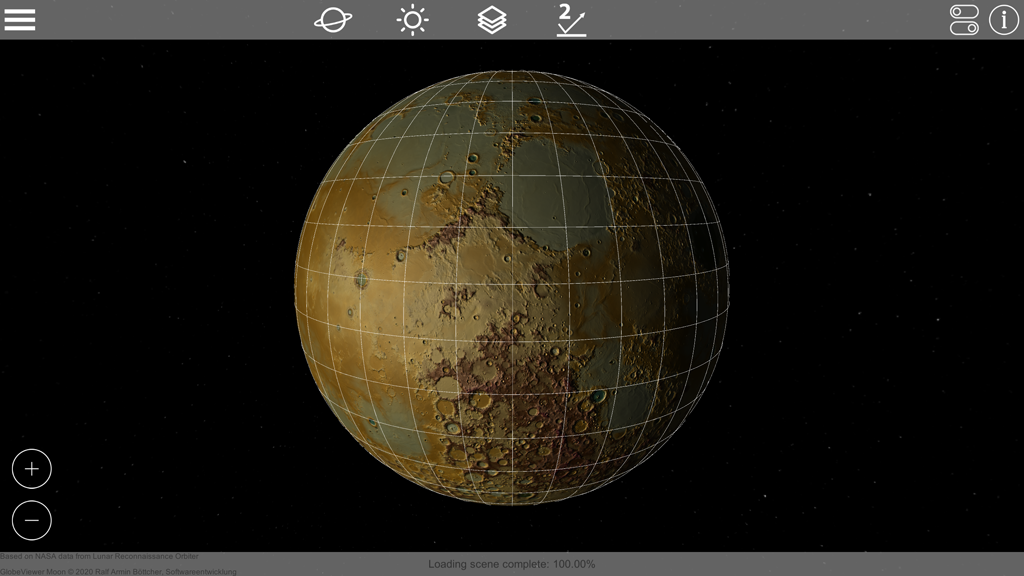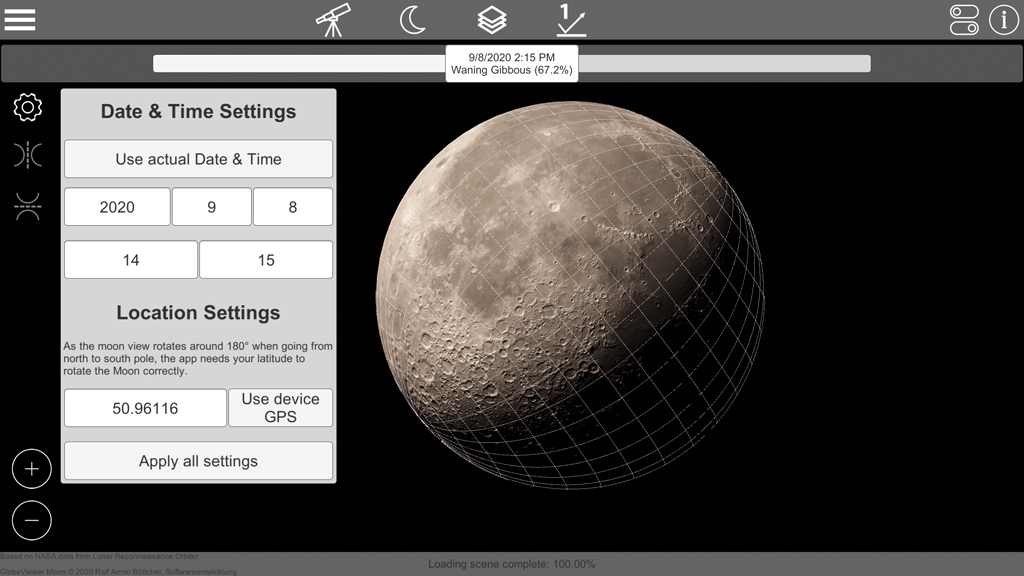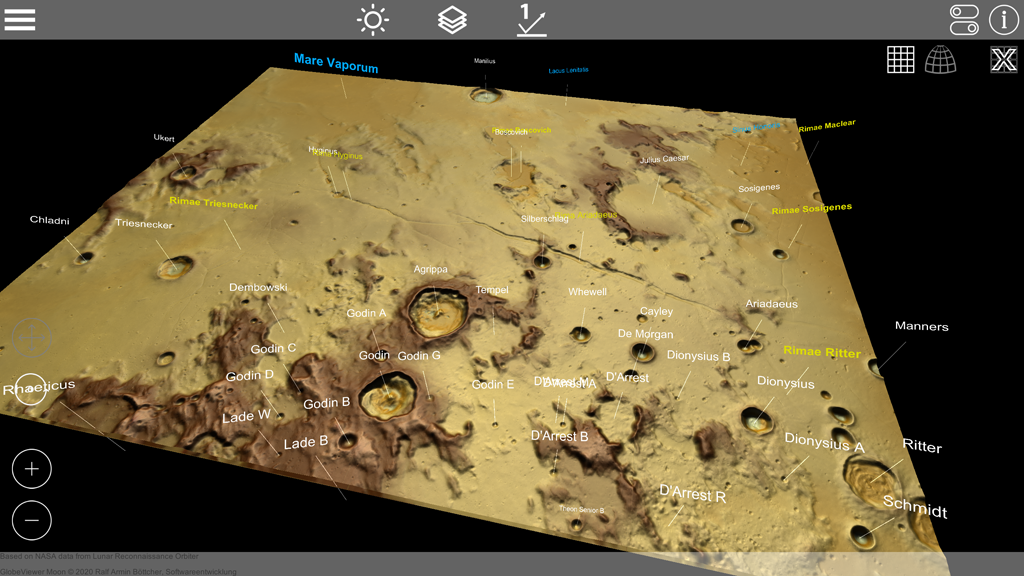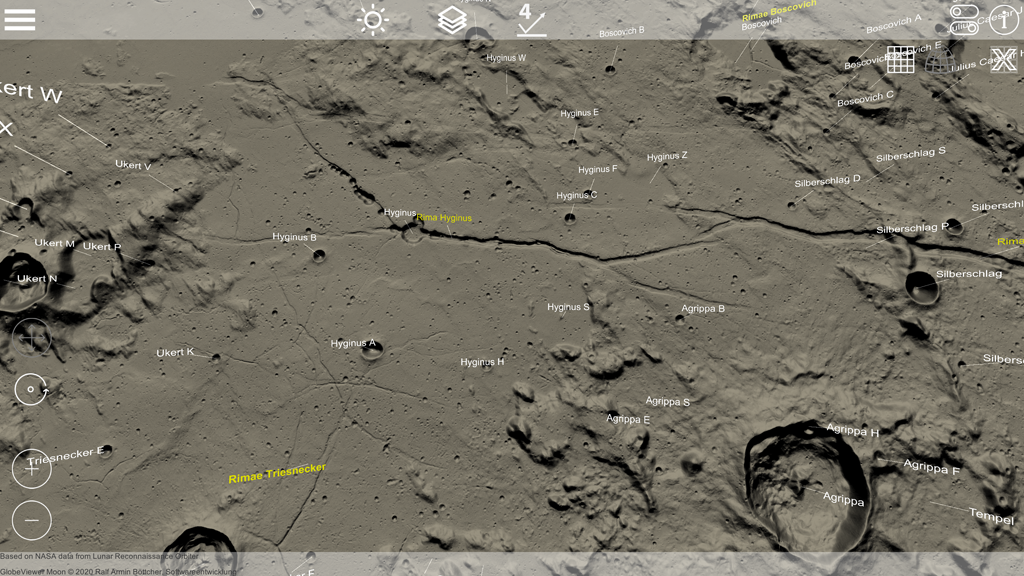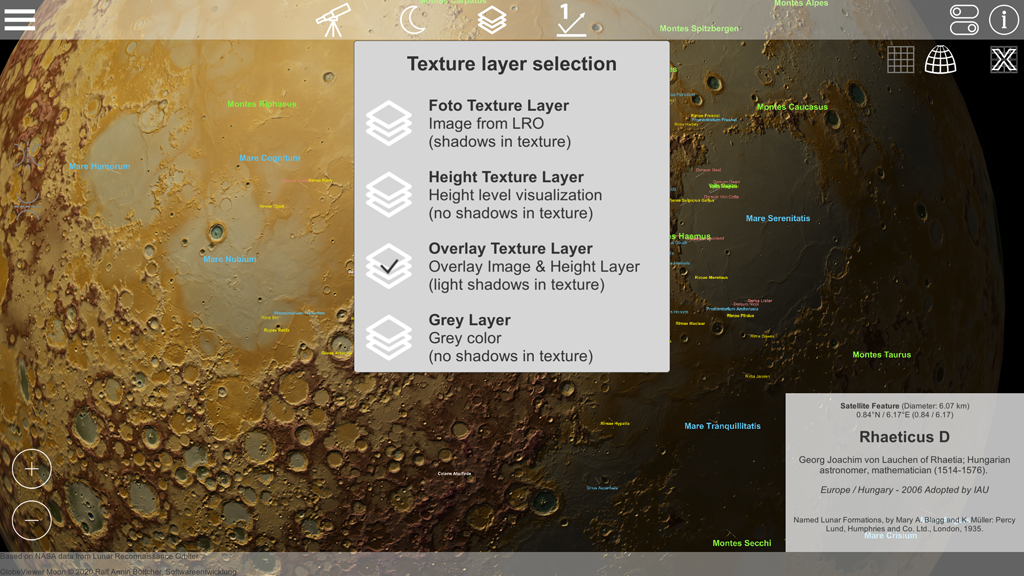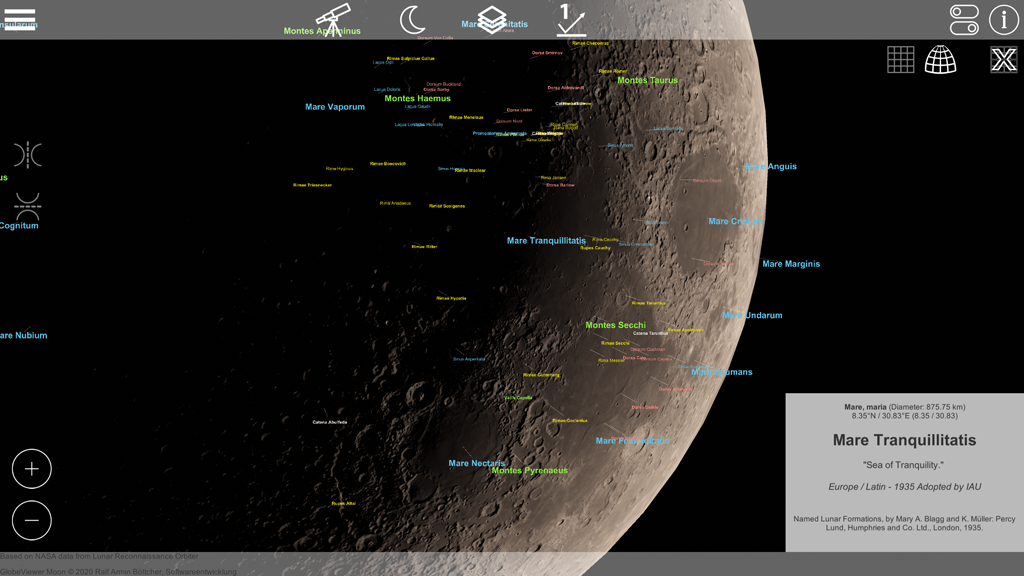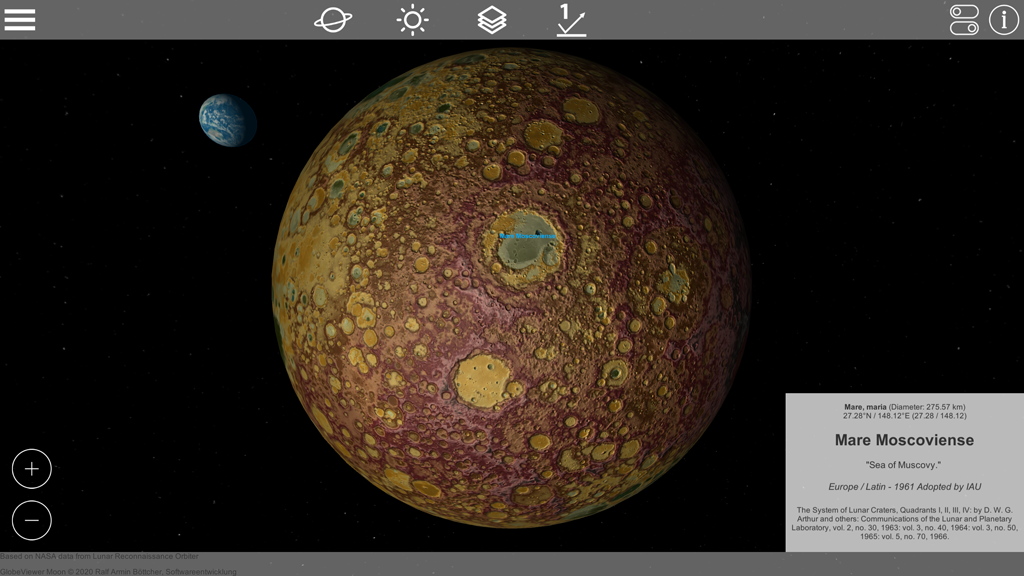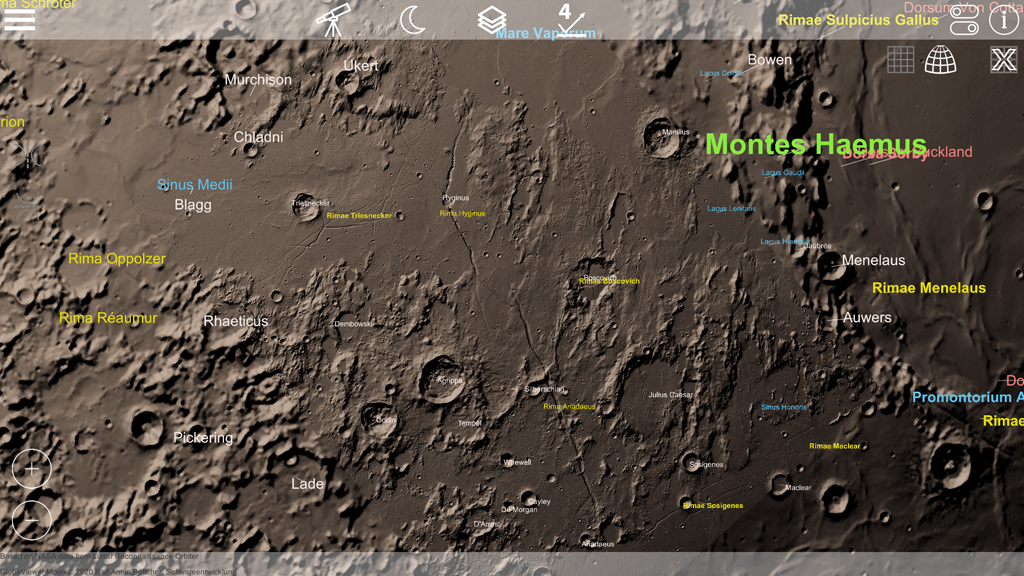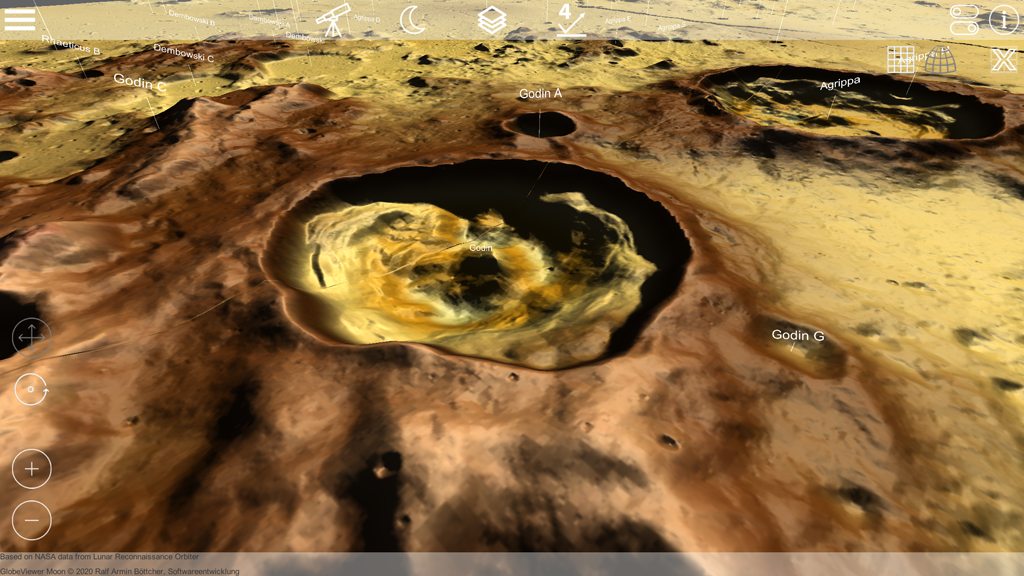Globe Viewer Moon
GlobeViewer Moon is an interactive and three-dimensional representation of the entire moon surface. The globe rotation view provides an overview of all the existing designations for various surface features. If you are interested in a specific region, an even higher resolution 3D map view can be loaded in order to take a close look at the craters, grooves and other features.
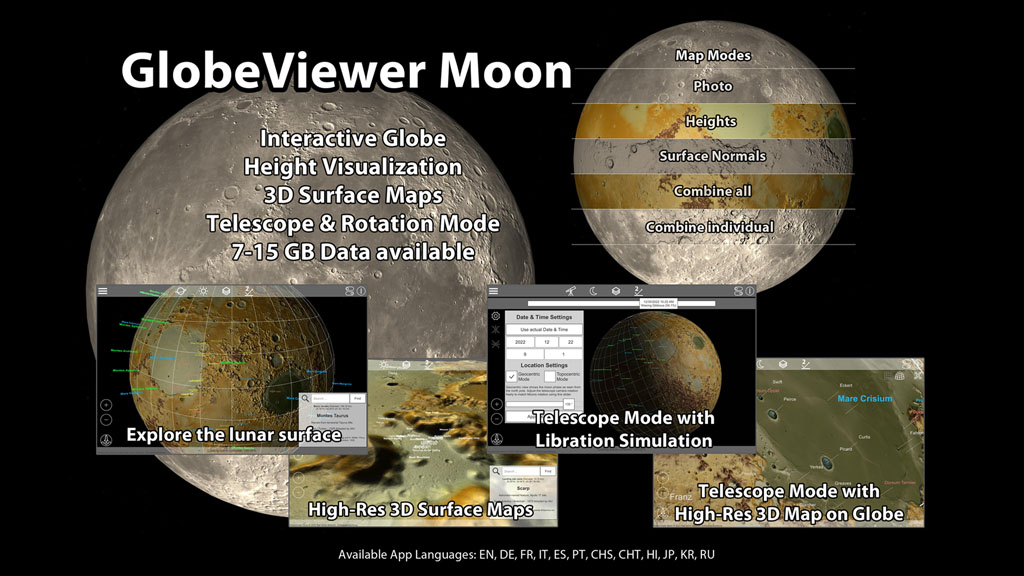
With Update 0.5.0 there is a new telescope mode making the App much more useful for all telescope users. A new grey map type has been added to remove the rendered shadow in the photo layer. This way the correct shading of craters can be displayed.
Download Globe Viewer Moon here:
| Free demo version | PRO-Version | |
| Apple iOS and MacOS: | ||
| Google Android: | ||
| Microsoft Windows Store: |
The free demo version is aimed at private users - via the integrated shop you can switch off the advertising by purchasing NoAds for a small price or you can purchase the complete PRO version, which gives you access to all regional 3D maps or the FRONT version for accessing only the 3D maps of the visible side of Moon. Server connections to advertising networks and to the respective Google, Apple or Microsoft store are required for these options. If you have activated NoAds, Front or Pro, there is no need to contact the advertising service.
The payable version is intended for use in schools, which can receive a discount for multiple orders via the volume purchase (i.e. buys licenses for a school class) - this is not yet possible with in-app purchases. Since neither the advertising part nor the in-app shop part is activated by the code in the purchase version, the purchase version is the more data protection-friendly variant, since no contact is generally established with the corresponding online services and servers. If this data protection aspect is important to private users, they can also use the purchase version instead of using the free demo app purchasing in-App-purchases in the integrated shop - the content of both PRO versions is identical.
Manuals
Manuals are available in the following languages: DE, EN, FR, IT, ES, PT, AR, CHS, CHT, FA, HE, HI, ID, JP, KR, RU, VN and TH.
Map types
There are four map modes available (elevation display, photo illustration, a combination of both and a grey texture for the telescope mode). These views were created from data from NASA's Lunar Reconnaissance Orbiter. In addition, surface details (normal maps) have been obtained from the elevation data for the display, which can be combined with all map modes. Even the smallest craters, elevations, grooves and gorges are visible on the map.
Lighting
The lighting in the 3D map view is designed in such a way that the light can be directed into the crater from all directions. This is used to improve the visibility of height structures in the craters and is not intended to represent the real lighting situation. Realistic lighting that includes the ecliptic was also dispensed with in the globe view in favour of the visibility of the polar regions. In telescope mode the lighting is a realistic simulation including Moon phase and libration movement. So the app becomes a useful tool for telescope users.
Feedback
The app will recieve lot of updates in the future - this way, user feedback should flow into the further development. If you have any suggestions or ideas for further functions in the app, please contact us using the contact form on our website. We are looking forward to your feedback.
Reviews
- [GERMAN] Magazine "Sterne und Weltraum 6/2021" Article page 76-81 "GlobeViewer Moon: Mit den Fingerspitzen auf dem Mond" from Michael Gottwald
- "Eine besondere Stärke der App liegt darin, dass sie den Mond nicht nur als dreh- und zoombaren Globus [...] darstellen kann, sondern auch spektakuläre Schrägansichten der Oberfläche in 3D ermöglicht." ("A particular strength of the app is that it can not only display the moon as a rotatable and zoomable globe [...] but also enables spectacular oblique views of the surface in 3D.")
- "Die einfach zu bedienende App ist ein durchdachtes Produkt, mit dem sich unser Nachbar im All gut erkunden lässt." ("The easy-to-use app is a well thought-out product with which our neighbor in space can be easily explored.")
- Blog "Exploring astronomy & space apps and Google" from
- "These incredible works are the best planetary globes for Android."
- "The Moon and Mars look gorgeous in GlobeViewer Moon and GlobeViewer Mars. I’m spending more and more time playing with the apps to explore these worlds. Mind-blowing."